How to Create a Gmail or Google Account Without a Google+ Profile

Google+ has managed to double their user count from three months ago, now standing at over 90 million Google+ accounts created. But how did it get so many so quick? By tricking people who are signing up for Gmail or a regular Google account into setting up a Google+ account, too.
No matter if you're signing up for Gmail or a Google account, the new process, which has been in effect since last November, forces you into joining Google+. Almost. More accurately, Google's just making it hard for you not to. Here's what the redesigned signup page looks like:
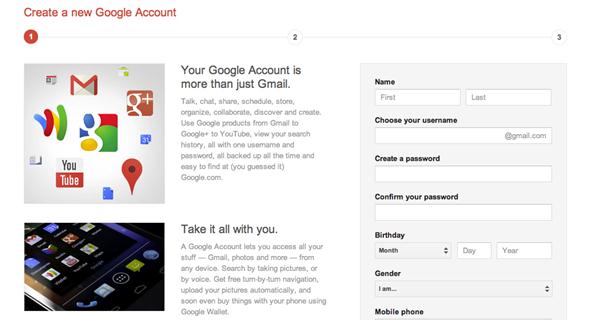
You need to insert your name, preferred Gmail username, birthday, and gender. You can also include your mobile number, if you want to. But why? Anyways, at the bottom there is an option to uncheck—"Google may use my account information to personalize +1s on content and ads on non-Google websites"—but there is not option not to create a Google+ profile.
Proceeding to the next step, you'll see the option to add a profile picture to your new Google+ account. You can skip it by pressing Next Step, but that does not stop your Google+ account from being created.
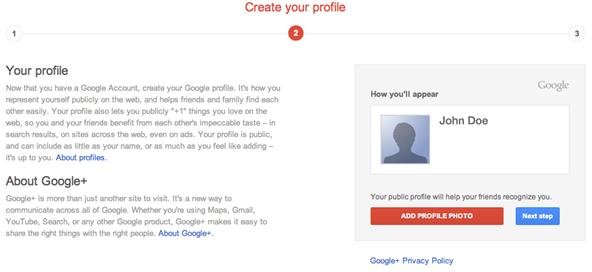
So, how do you NOT create a Google+ account? What if you just want access to Google Docs? What if you just want a Gmail address? First of all, if you went ahead and created a Google+ account unintentionally (as most now will), you can delete it. I'm all for Google+, but what if I just want another Gmail account? I don't want two Google+ profiles.
NOTE: If you under the age of 18, you will not get a Google+ profile anyway.
How to DELETE Your Google+ Profile
1. Click on your name in the top right corner or Gmail or another Google page.2. Click on Account Settings. You can also just click here to skip the first two steps.
3. Under Account Overview, find Services.
4. Click on Delete profile and remove associated Google+ features.
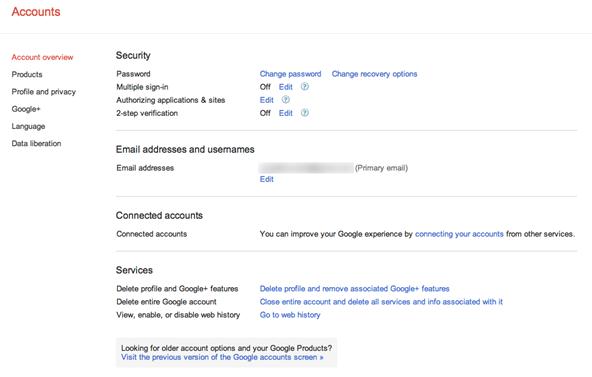
5. Select Delete Google+ content.
6. Check the Required "I understand" section.
7. Click on Remove selected services.
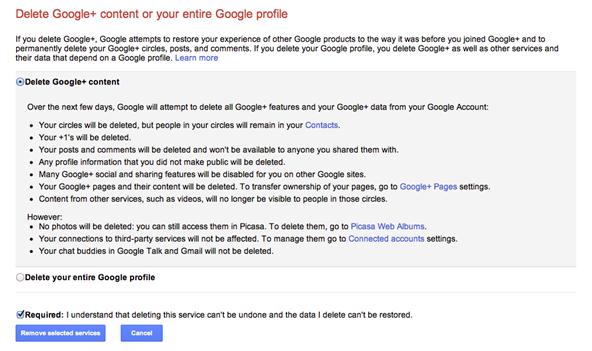
Alternately, there is a way to actually skip signing up for Google+...
How to Sign Up for Gmail or a Google Account WITHOUT Google+
Ars found out that you can sign up for a Gmail or regular Google account using the same signup link, but without actually getting a Google+ profile. Here's how.1. Go to sign up as normal.
2. Complete the first step.
3. At the 2nd screen, do NOT add a picture or click on Next step.
4. Instead, close the browser's window completely.
And that's it. Abandoning the process midway prevents a Google+ profile from being created. Now just sign in to Google as you normally would.
How to Sign Up for a Google Account WITHOUT Google+
If you're just interested in accessing Google Docs, Google Sites and Google Groups, there still are some webpages out there for signing up for a Google account the old way. Just click here to get to the old account creation tool, for which you can use your current Gmail or other email address.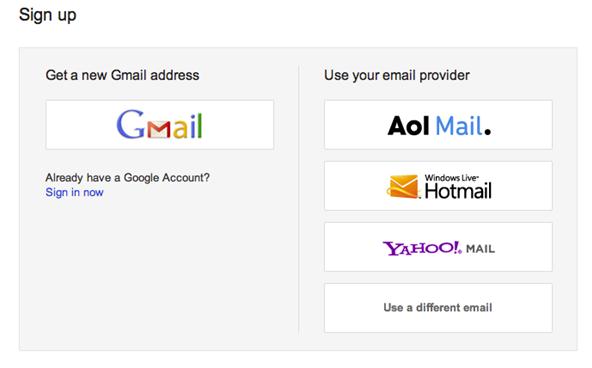
You can also go directly here for using a different email address.
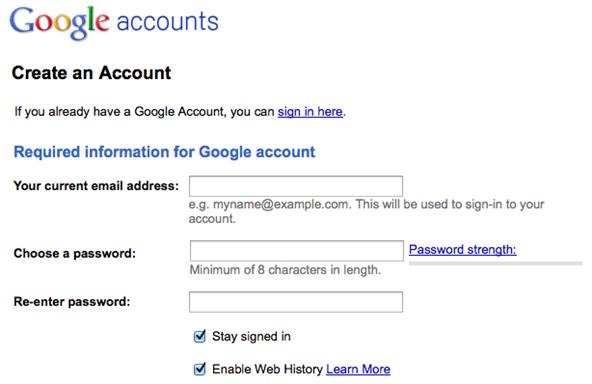
How to Sign Up for Gmail WITHOUT Google+
As with the above option, you can also signup for a Gmail email account without creating a Google+ profile by following the old signup link.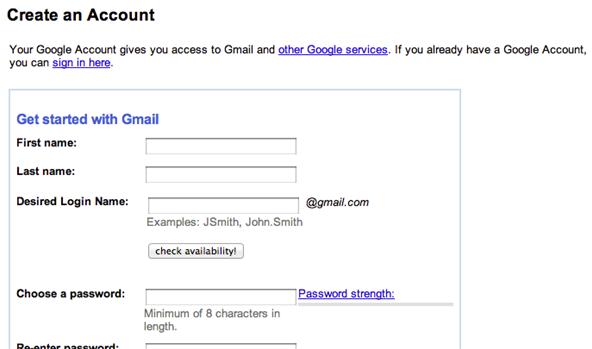
And that's it.
Anyone have any other ideas for skipping the Google+ creation?
http://googleplus.wonderhowto.com/corkboard/create-gmail-google-account-without-google-profile-0132952/

Tidak ada komentar:
Posting Komentar